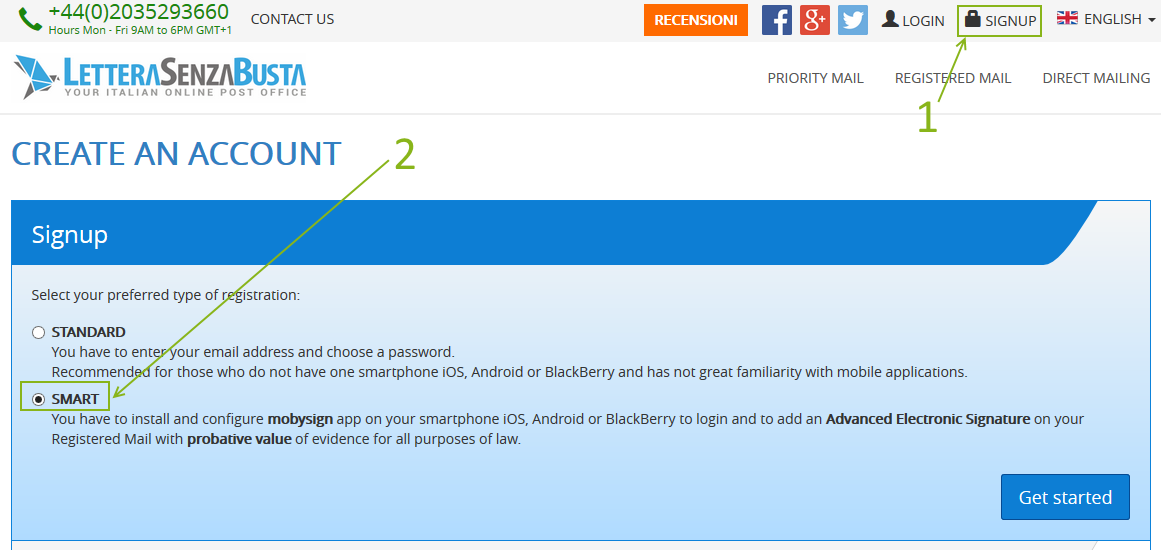login and digital signature on LetteraSenzaBusta.com using mobysign
In order to use mobysign on LetteraSenzaBusta.com, go to www.letterasenzabusta.com and follow these steps:
- Click on SIGNUP
- Select SMART registration
then follow the instructions on the website. At the end of the registration on LetteraSenzaBusta.com, you’ll receive a mobysign Activation Code at the email address you specified during the registration. Type your email address and this Activation Code on your mobysign app to access the services provided by LetteraSenzaBusta.com using mobysign!
For more information, see:
https://www.letterasenzabusta.com/en/advanced_electronic_signature.html